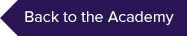Your Own Arrangements - Taking Care of Business - Practicing to a Higher Standard. Why you HAVE to!
Are you a professional with clients who depend on you? Do you have clients who assume that you will 'always be there'? However, anyone can be vulnerable to illness or accident. or you may even decide to slow down your practice to pursue other experiences. This seminar will provide an introductory overview to helping you better understand what you may need to do to get your own professional and personal planning in order.
Learning Objectives:
- identifying areas of current personal / professional planning vulnerability
- reviewing key professional needs according to professional codes of conduct / practice
- creating emergency back-up plans in case of emergency, illness or other need
Step 1: RESOURCE MATERIAL. Click Below to download and review support material:
AFB_AgeLawSeries_Webinar_10_V4
Step 2: FEATURE COURSE PRESENTATION. Click on ‘Launch’ to load the module presentation:
Please login.
Step 3: REVIEW THE QUIZ INSTRUCTIONS AND TIPS. The option to start the quiz will not be available until you complete the module presentation.
QUIZ INSTRUCTIONS
To load the quiz, you must 'Refresh' this page after completing the Feature Presentation lesson. To Refresh the page, click on the F5 key or click on the reload symbol to the right of the address bar. Remember -- the quiz will not be available to load until you have viewed the full presentation.
5 questions associated with this module will be downloaded.
You must receive a score of at least 75% (4/5 questions answered correctly) to successfully complete this module.
If you do not achieve a score of 75% with your first try, don't worry, as you will be given the opportunity to retry the quiz, and another set of 5 questions will be made available to you.
Since the questions are selected randomly from a pool of questions, some of the questions may or may not be the same as the previous quiz.
You will notice that once you have completed a question, the correct answer will be highlighted in green, and any incorrect selection that was made will be highlighted in pink.
QUIZ TIPS
- Although we wanted to create reasonably challenging questions, we did not intend to create 'trick' questions. If it feels like a trick question to you -- please re-read the question carefully and ask yourself what fact or concept is being questioned.
- This is NOT a timed quiz. Take all the time you need to consider the question and make your best selection.
- Be attentive to questions asking which statement is NOT correct, or if all statements are correct EXCEPT.
- If you have read the question carefully, your first impression of the correct answer is usually the right choice to make.
Smile and Relax! We have provided you with every opportunity to do well.
Step 1: Click the DIGITAL WORKBOOK Button to launch the new online notes tool that you can access and take notes while you are working in the module. You can drag and position this notepad next to the module presentation. When you are done you can print or send your notes to Word. For Foundation Course registrants, this tool replaces the need to print the Workbook PDF. Click Here for more info